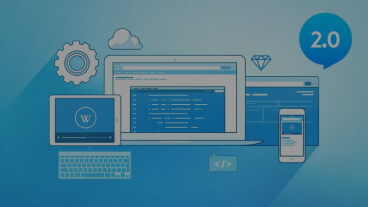Weather
Weather. You can watch the weatherman on TV to find out what the weather will be like.
It might be a nice clear day with no clouds in the sky. The sun might be shining. It could be
a cloudy day. Sometimes cloudy days are just dull. On some cloudy days it begins to rain or snow.
Some days are rainy.
You need a raincoat, umbrella, and boots on a rainy day.
Rain makes the flowers and grass grow.
The weather forecast might say that it will be windy.
You could have a gentle breeze.
It might be very gusty so that the wind pushes you.
It is dangerous if the wind is very strong.
A hurricane or tornado is very dangerous
Once in a while, the weatherman says there will be hail
Hailstones are hard, cold pellets of ice that fall from the sky
Sometimes the weatherman will say that there will be snow flurries
Sometimes there is just a light dusting of snow
Sometimes there is a blizzard or a snowstorm
It can be dangerous driving through a blizzard.
If there is a lot of snow, the streets have to be plowed.
You need a hat, coat, mittens, and boots on a very cold day.
Sometimes the weather forecast is wrong.
The weatherman might say that it will be a sunny day, but then the clouds come in and it rains.
That is not good if you are planning a picnic.
I prefer sunny days that are warm but not too hot.
I like to feel a gentle breeze to cool me down.
Course Content
92 Lectures 10:56:11
In which areas do you operate?
-
Lecture1.1 Introduction to the User Experience Course
Preview 02:53 -
Lecture1.2 Exercise: Your first design challenge
Preview 02:53 -
Lecture1.3 How to solve the previous exercise
Preview 02:53 -
Lecture1.3 How to solve the previous exercise
Preview 02:53 -
Lecture1.5 How to use text layers effectively
Preview 02:53
The Brief
-
Lecture1.1 Introduction to the User Experience Course
Preview 02:53 -
Lecture1.2 Exercise: Your first design challenge
Preview 02:53 -
Lecture1.3 How to solve the previous exercise
Preview 02:53 -
Lecture1.3 How to solve the previous exercise
Preview 02:53 -
Lecture1.5 How to use text layers effectively
Preview 02:53
Wireframing Low Fidelity
-
Lecture1.1 Introduction to the User Experience Course
Preview 02:53 -
Lecture1.2 Exercise: Your first design challenge
Preview 02:53 -
Lecture1.3 How to solve the previous exercise
Preview 02:53 -
Lecture1.3 How to solve the previous exercise
Preview 02:53 -
Lecture1.5 How to use text layers effectively
Preview 02:53
Type, Color & Icon Introduction
-
Lecture4.1 Introduction to the User Experience Course
Preview 02:53 -
Lecture4.2 Exercise: Your first design challenge
Preview 02:53 -
Lecture4.3 How to solve the previous exercise
Preview 02:53 -
Lecture4.4 How to solve the previous exercise
Preview 02:53 -
Lecture4.5 How to use text layers effectively
Preview 02:53
About the instructor
Nicole Brown
UX/UI Designer
5 Courses
12+ Lesson
9hr 30min
270,866 students enrolled
UI/UX Designer, with 7+ Years Experience. Guarantee of High Quality Work.
Skills: Web Design, UI Design, UX/UI Design, Mobile Design, User Interface Design, Sketch, Photoshop, GUI, Html, Css, Grid Systems, Typography, Minimal, Template, English, Bootstrap, Responsive Web Design, Pixel Perfect, Graphic Design, Corporate, Creative, Flat, Luxury and much more.
Available for:
- 1. Full Time Office Work
- 2. Remote Work
- 3. Freelance
- 4. Contract
- 5. Worldwide
Reviews
Nicole Brown
UX/UI Designer
“ This is the second Photoshop course I have completed with Cristian. Worth every penny and recommend it highly. To get the most out of this course, its best to to take the Beginner to Advanced course first. The sound and video quality is of a good standard. Thank you Cristian. “
Reply