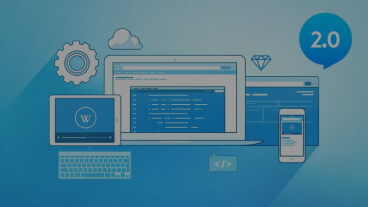The Kitchen
The kitchen. The kitchen is where we make and eat our meals. There is a stove in the kitchen.
Inside the stove there is an oven where you bake things. You can put a cake into the oven to bake.
On top of the stove are burners. The burners get hot. You put pots or pans on the burners.
The refrigerator is where we store the food that needs to be kept cold. We keep milk, eggs,
cheese, and vegetables in the refrigerator. At the top of the refrigerator is the freezer.
The freezer keeps things frozen. We have frozen vegetables, ice cream, and ice cubes in the
freezer. We have a toaster in the kitchen. You put the bread in the toaster and it turns into toast.
We have an electric kettle. We boil water to make tea in the kettle. There is a double sink
in the kitchen. That is where we wash the dishes. We turn on the hot tap and put some dish detergent
into the sink to wash the dishes. Sometimes we put the dishes into the dishwasher, and the
dishwasher washes the dishes. There are other things in the kitchen. There are utensils like
knives, forks, and spoons. There are tea towels and dishcloths. There are oven mitts and potholders
to take hot things out of the oven. There are pots to cook and boil things in. There are pans
to fry things. We have dishes that we eat from. We have plates for our dinner and bowls that we
can put our soup in. We drink from cups or coffee mugs or glasses. We keep our juice in a pitcher
or a jug. There is a timer that you can set when you are cooking. The timer buzzes when the food
is ready. We also have a microwave oven in the kitchen. If we are in a hurry, we cook our food
in the microwave.
Course Content
92 Lectures 10:56:11
In which areas do you operate?
-
Lecture1.1 Introduction to the User Experience Course
Preview 02:53 -
Lecture1.2 Exercise: Your first design challenge
Preview 02:53 -
Lecture1.3 How to solve the previous exercise
Preview 02:53 -
Lecture1.3 How to solve the previous exercise
Preview 02:53 -
Lecture1.5 How to use text layers effectively
Preview 02:53
The Brief
-
Lecture1.1 Introduction to the User Experience Course
Preview 02:53 -
Lecture1.2 Exercise: Your first design challenge
Preview 02:53 -
Lecture1.3 How to solve the previous exercise
Preview 02:53 -
Lecture1.3 How to solve the previous exercise
Preview 02:53 -
Lecture1.5 How to use text layers effectively
Preview 02:53
Wireframing Low Fidelity
-
Lecture1.1 Introduction to the User Experience Course
Preview 02:53 -
Lecture1.2 Exercise: Your first design challenge
Preview 02:53 -
Lecture1.3 How to solve the previous exercise
Preview 02:53 -
Lecture1.3 How to solve the previous exercise
Preview 02:53 -
Lecture1.5 How to use text layers effectively
Preview 02:53
Type, Color & Icon Introduction
-
Lecture4.1 Introduction to the User Experience Course
Preview 02:53 -
Lecture4.2 Exercise: Your first design challenge
Preview 02:53 -
Lecture4.3 How to solve the previous exercise
Preview 02:53 -
Lecture4.4 How to solve the previous exercise
Preview 02:53 -
Lecture4.5 How to use text layers effectively
Preview 02:53
About the instructor
Nicole Brown
UX/UI Designer
5 Courses
12+ Lesson
9hr 30min
270,866 students enrolled
UI/UX Designer, with 7+ Years Experience. Guarantee of High Quality Work.
Skills: Web Design, UI Design, UX/UI Design, Mobile Design, User Interface Design, Sketch, Photoshop, GUI, Html, Css, Grid Systems, Typography, Minimal, Template, English, Bootstrap, Responsive Web Design, Pixel Perfect, Graphic Design, Corporate, Creative, Flat, Luxury and much more.
Available for:
- 1. Full Time Office Work
- 2. Remote Work
- 3. Freelance
- 4. Contract
- 5. Worldwide
Reviews
Nicole Brown
UX/UI Designer
“ This is the second Photoshop course I have completed with Cristian. Worth every penny and recommend it highly. To get the most out of this course, its best to to take the Beginner to Advanced course first. The sound and video quality is of a good standard. Thank you Cristian. “
Reply